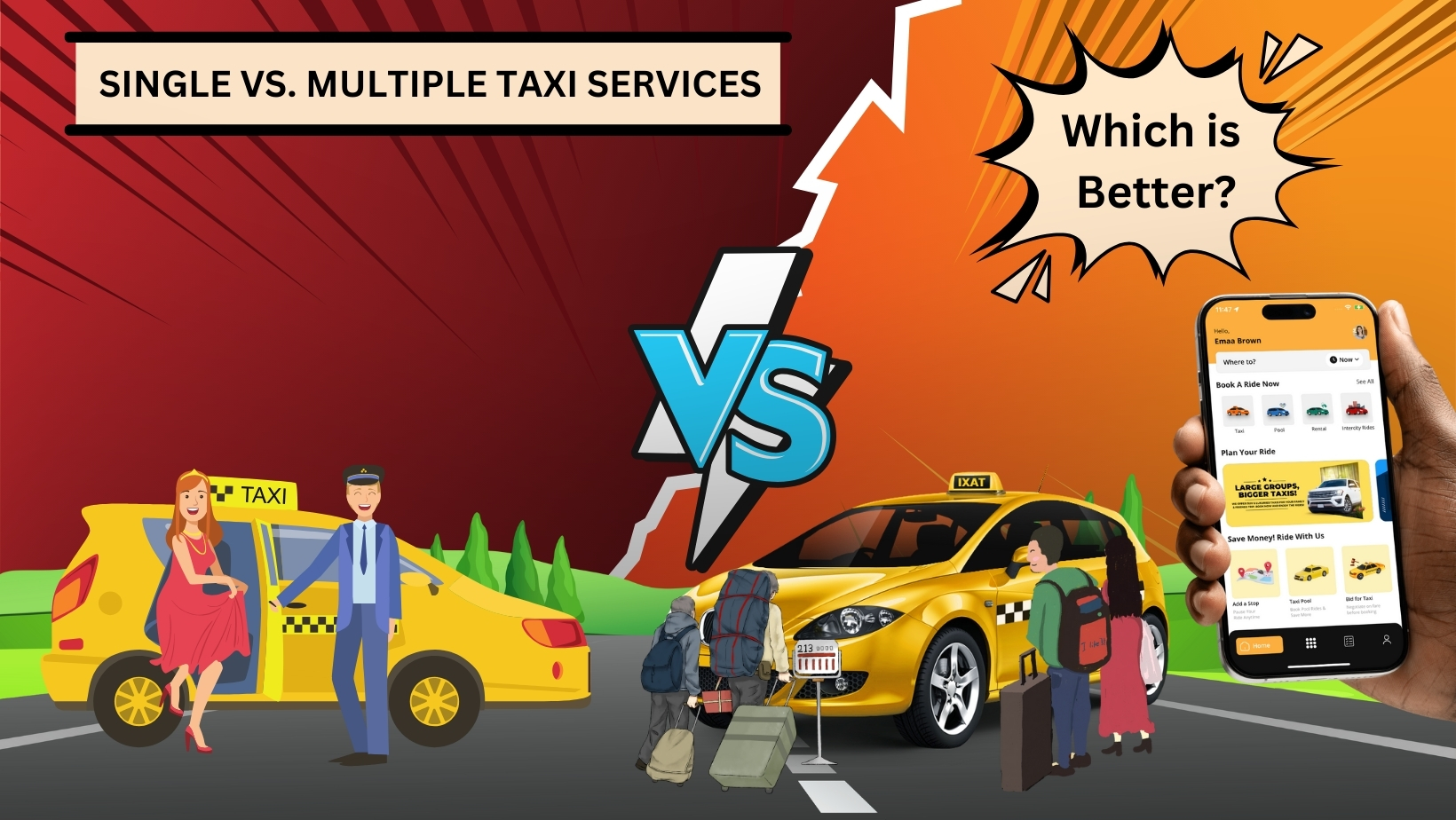A critical component among many is choosing the number of services in your on-demand taxi booking app. Whether it is an iOS app or an Android app, your customer preferences are always unique. Some install your app for ride-hailing or taxi bidding but you must understand that, collectively, people need to see multiple services which they can use for their convenience.
Introduction
Today, on-demand taxi apps are dominating the mobile app industry. One can say it is because of the services or features of the app. However, the important factor to contribute is the fact that a simple mobile application can create such a lasting impact on the transportation needs of multiple society of people app encouraging the user to book and pay online seamlessly. Moreover, any taxi app today working on a global scale offer multiple choices to the user to give them a sense of control to get better encouragement rates. Much like the process from start to finish, below are some of the top service every taxi app today showcase to its customers.
Understanding the process to request a ride
Ultimately, it all boils down to the fact that you want to make the most profit from your app. Most on-demand taxi apps today have different revenue streams flowing through their systems. Whether they are designed to generate profits through commission or running advertisements, the number of services plays a huge role in it, and that’s why you need to add multiple ones to attract customers from different backgrounds or demographics.
There are two main ways to request a ride:
- Bidding System: With bidding, your customers request a ride and drivers compete to give them the lowest price. Multiple drivers bid with their proposed fares, and the rider can go with the lowest bid.
- Standard Booking: This is like Uber, where the rider gets a fixed upfront price based on the vehicle type (basic, luxury, pool, etc.). They choose the option based on your budget.
However, the question remains what kind of services, apart from these two, do you want to add to attract customers? Let’s understand them one-by-one through their workflow:
Taxi bookings like Uber
First, your customers tell the app where they want to be picked up from. They can also say where they want to go. Next, they choose the kind of car – a regular car, an SUV, etc. The app will then show how much the ride will cost.
If they enter a destination, a line will show on the map of the route they’ll take, like the one in Uber. They can share a ride with others going the same way to save money if they want. If it’s for work, they can choose their professional account instead of their personal one. Moreover, they can enter a promo code here to get a discount. When your customer requests a pickup, all the drivers close by get a message with their pickup and drop-off addresses. They also have a time limit to accept or decline their ride request.
Once the driver accepts the ride request, they’ll drive there and mark that they’ve arrived. They can also see some details about call or text the user if they need help finding the pickup spot. Video calling is also an option to communicate.
When the driver arrives at the pickup, they’ll mark that they’ve arrived. The customer gets a notification that they’ve arrived. Once the driver starts the trip, a notification is sent saying that the trip has begun. The same is done when the trip is complete. Both parties see the fare breakdown and charges. If paying by card, your customers will get a notification that the payment has been processed. If they have cash, it’ll remind them to pay the driver.
Bidding like In-Driver
For bidding, rider sees an option on the home screen. After entering the pickup and drop-off locations and a list of vehicle options before sending the request, the rider enter the maximum fare they can pay. The app will show the average fare as a guideline.
Nearby drivers will see ride request along with the set fare. They can accept that fare, or make a counter offer with a different price. If a driver accepts original fare, a notification is sent to the rider that they accepted the offer. If a driver counters with a new price, rider sees their proposed fare. They can accept or decline each counter offer before landing on the right one.
Additional features or services of Uber clone
Apart from bidding and standard flow, adding different types of features is best way to launch your taxi app business. You can understand more about them via testing the demo of the Uber Clone.
Some of the top white-label firms are behind distributing Uber or GoJek clones, depending on whether you want to start a taxi business or a super service app business. Meanwhile, here are some of the best supporting features you should include in your taxi booking app to attain multiple profits.
Uber like Pool/Share taxi
The app allows multiple riders to share the same taxi by booking just a single seat rather than the whole vehicle. To request a pooled ride, a rider selects the “Pool” option when booking. The request includes details like how many seats are already booked, the pickup location, and the final destination. The request gets sent to nearby drivers, who have a time limit to accept it before it automatically gets declined. You can set the time limit from the admin panel.
Once a driver accepts, they get details on the pickup locations and orders for all the passengers in that pooled group. As the driver reaches each pickup spot, they mark in the app that they’ve arrived to let that passenger know the trip has started for them. The app will provide navigation to the drop-off for the first rider. After that person is dropped, it will navigate to the next rider’s destination, and so on.
Each rider gets a notification when it’s their turn to be dropped off and the trip is complete for them. After the whole shared ride is over, both the driver and all the riders get an invoice/receipt with the full details and trip information.
Corporate rides
This allows riders to create a separate profile for business/work trips, in addition to the personal one. When traveling for work, riders can use business profile to book rides. This keeps work trips separate from personal rides. All the details like trip receipts, expenses, and billing, go to the work email when using the business profile.
To set up a business profile, select company/organization when making the profile. This sends a verification request to the employer. Once workplace verifies the request, business profile is activated and ready to use for work trips.
With the business one, a rider specifies the purpose of the trip, like traveling to the airport, visiting a client, etc. This corporate profile option keeps work and personal transportation separated and makes expensive work rides easier.
InterCity taxi
The app now allows riders to book taxis for rides between cities, not just within one city.
For round-trips:
- Drivers set their availability and select which vehicle they want to use
- Ride requests only go to drivers who are currently online and near the rider’s pickup location
- If a driver has multiple cars, they choose which one to use
The rider enters the starting and ending cities, selects the vehicle type, payment, and date/time. The app then sends requests to available drivers in that area.
There are different algorithms to decide which driver gets assigned the ride request first:
- Closest driver gets it first
- All nearby drivers get it simultaneously and it goes to whoever accepts first
- Driver who has been waiting/idle the longest gets it first
When a request comes in, drivers see the trip details and have a time limit to accept or decline before it auto-declines. The rider sees the driver’s location and estimated pickup time. They can call/text the driver or share trip details.
The driver sees the rider’s pickup location and estimated time to arrival. They can call/text, share details, or cancel. Once the driver arrives for pickup, they mark “Arrived” in the app to notify the rider. The rider gets a notification that the driver has arrived.
When they depart, the driver marks “Begin Trip,” which notifies the rider. The rider gets updates on the trip status, can track the route live, use emergency SOS if needed, and share location. At the drop-off destination, the driver marks “arrived,” which tells the rider.
For the return portion of a round-trip, the driver marks “Start Return Trip” to head back to the original pickup. The rider gets notified that the driver has started the return leg. The return trip then works the same as the outbound – driver marks arrived/departed and rider gets updates. After the final drop-off back at the start, the driver marks “End Trip.” An invoice summary showing fare details is then generated for both the rider and driver.
Schedule a later ride
The rider can schedule a ride for a future date/time instead of just requesting immediately.
- Enter the date, time, pickup, etc. to be picked up
- The system will automatically send out the ride request to drivers at the scheduled time
- The rider can view and manage these pre-scheduled bookings in the “My Bookings” section
- Drivers get notifications for advanced bookings and can accept/decline them
Rent a Taxi
This feature allows the rider to rent a taxi for a set period of time, rather than just one trip. It is useful for being chauffeured around for multiple stops.
- Choose packages based on duration (e.g. 4 hours, 8 hours)
- Select vehicle type based on passenger capacity needed
Tuk-Tuks/Motorcycles
In addition to cars, riders can request smaller 2/3-wheeled vehicles like tuk-tuks or motorcycle taxis
- It works similar to car requests – available nearby drivers get notified
- They see trip details and can accept within a time limit before it move on to the next driver
The process is generally:
- Riders select the vehicle type (car, tuk-tuk, rental duration, etc.)
- Available drivers of that type in your area get notified
- They have a countdown to accept the job before it goes to someone else
- Once a driver accepts, you’re matched for your ride
Which approach is best for your taxi app booking business?
For a new taxi app business launching in a region dominated by several different local government taxicabs as well as online apps, you need to have an app for yourself that has the ability to showcase itself as the frontrunner of being one platform where people can solve all their transportation problems.
That is why you must have an idea about the design and development costs related to the service addition. But having them in your taxi application is the best possible way to attract new as well as retain old customers.
Conclusion
It is always a good idea to launch a full-fledged taxi app dealing with a wide range of features and services related to taxi apps. However, what you should do is find a professional white-label firm and see the top Uber clones and their services. Your aim is to find the best ready-made clone app package that lets you launch your taxi business with a native iOS and Android app. Along with it, the experienced ones will offer websites and other major panels, all ready to be white-label under two weeks.