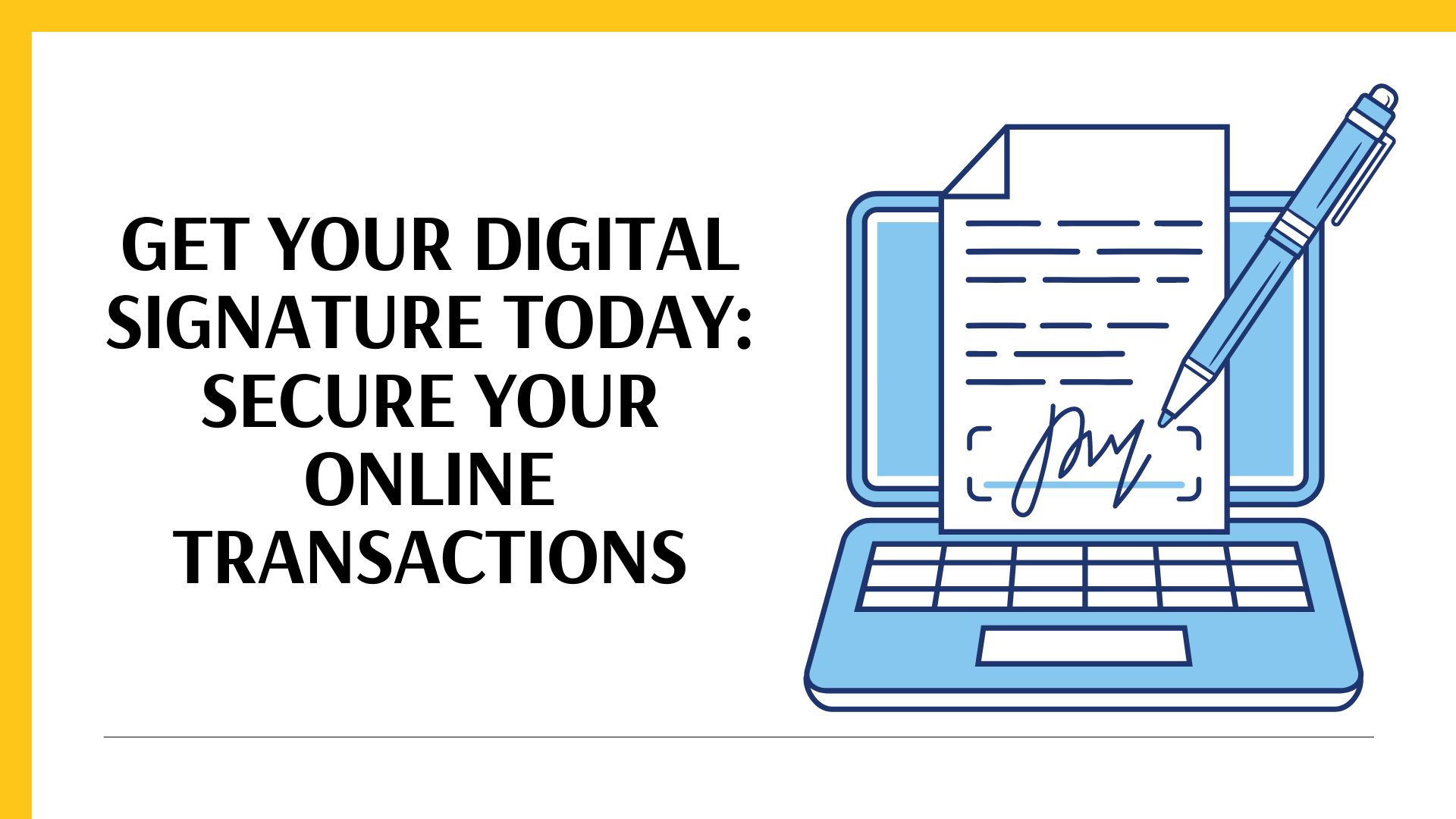In today’s digital world, security and authenticity have become paramount in online transactions. With an increasing number of services and documents being processed online, there is a rising need to ensure that these transactions are secure and legally binding. This is where a digital signature comes into play. A digital signature, also known as a digital signature, is an electronic form of a signature that provides a high level of security for online transactions. It is widely used in various industries for signing documents electronically, ensuring their authenticity and integrity.
This guide will provide a comprehensive overview of what a digital signature is, why it is essential, how to register for one, and the benefits it offers to individuals and businesses.
What is a digital signature?
A digital signature is a cryptographic mechanism used to validate the authenticity and integrity of digital messages or documents. It acts like a digital equivalent of a handwritten signature or a stamped seal, but it provides far more security. Digital signatures are based on public key infrastructure (PKI), which involves two keys: a private key and a public key.
- Private Key: This key is known only to the individual who creates the signature. It is used to encrypt the document or message, ensuring that only the intended recipient can decrypt and verify it.
- Public Key: This key is shared with others and is used to decrypt the message or document. It allows recipients to verify that the document was signed with the corresponding private key.
The process of creating a digital signature involves using the private key to generate a unique code that is attached to the document or message. When the recipient receives the document, they use the public key to verify the signature. If the document has been altered in any way since it was signed, the signature will not match, indicating tampering.
Why Do You Need a Digital Signature?
There are several reasons why you might need a digital signature, whether you are an individual or a business:
- Enhanced Security: digital signatures provide a high level of security for online transactions. They use encryption and other security measures to ensure that the signature cannot be forged and that the document cannot be tampered with.
- Legal Validity: In many countries, digital signatures are legally binding and are recognized as a valid way to sign documents electronically. They provide the same legal standing as a handwritten signature, making them suitable for use in various legal and official documents.
- Efficiency and Convenience: digital signatures eliminate the need for physical documents and manual signatures, making the process of signing documents faster and more convenient. They allow you to sign documents from anywhere, at any time, using any device.
- Cost Savings: By reducing the need for paper, printing, and physical storage, digital signatures can help save costs associated with document management. They also reduce the time and resources needed for document processing and delivery.
- Environmental Impact: digital signatures contribute to reducing the environmental impact of paper-based processes. By going digital, you can minimize the use of paper and other resources, supporting sustainability efforts.
Types of digital signatures
There are three main types of digital signatures, each with varying levels of security and usage:
- Simple Electronic Signature (SES): This is the most basic form of digital signature, consisting of data in electronic form that is logically associated with other data in electronic form and used by the signatory to sign. Examples include scanned handwritten signatures or a typed name at the end of an email. SES is typically used for non-sensitive documents where the risk of forgery or tampering is low.
- Advanced Electronic Signature (AES): An AES provides a higher level of security compared to SES. It is uniquely linked to the signatory, capable of identifying the signatory, and created using electronic signature creation data that the signatory can use under their sole control. AES also ensures the integrity of the signed document by detecting any changes made after the signature was applied.
- Qualified Electronic Signature (QES): QES is the most secure type of digital signature. It is created using a qualified electronic signature creation device and based on a qualified certificate for electronic signatures issued by a trusted Certificate Authority (CA). A QES provides the highest level of assurance and is equivalent to a handwritten signature in terms of legal standing and enforceability.
How to Register for a Digital Signature
Registering for a digital signature is a straightforward process that involves a few key steps. Here’s a step-by-step guide to help you get started:
Step 1: Visit Our Website
Go to our website to start the process.
Step 2: Fill in Your Details
- User Type: Choose if you are an individual or an organization.
- Certificate Type: Pick if you need it just for signing documents or for both signing and encryption.
- Validity: Choose how long you want the certificate to last.
- Personal Info: Enter your name, phone number, email, and address.
- Agree to Terms: Check the box to agree to the terms.
- Submit: Click the submit button.
Step 3: Choose Token Option
- Already Have a Token?: If you have a USB token, choose “No.” If you need a new one, choose “Yes.”
Step 4: Make Payment
- Payment: Enter your payment details and choose how you want to pay (net banking, credit card, debit card, or UPI).
Step 5: Complete the Process
- Review: Make sure all your information is correct.
- Submit: Click submit and wait for a confirmation email.
Step 6: Get Your digital signature
You’ll receive your digital signature on a USB token drive after processing.
How to Use Your Digital Signature
Using your digital signature is easy and can be done in a few simple steps:
- Install the DSC: Insert the USB token or hardware device containing the DSC into your computer. Follow the instructions provided by the CA to install the DSC and the necessary software drivers.
- Sign a Document: To sign a document electronically, open the document in a compatible software application (such as Adobe Acrobat or Microsoft Word). Select the option to sign the document and choose your DSC from the list of available certificates.
- Authenticate and Sign: Enter your PIN or password associated with the DSC to authenticate yourself. The software will create a digital signature and attach it to the document, ensuring its authenticity and integrity.
- Verify the Signature: The recipient of the signed document can verify the digital signature using the public key associated with your DSC. This ensures that the document has not been altered after it was signed and that the signature is valid.
Best Practices for Using Digital Signatures
- Keep Your Private Key Secure: Your private key is the cornerstone of your digital signature. Ensure it is stored securely and is not accessible to unauthorized individuals. Consider using a hardware security module (HSM) for added protection.
- Regularly Update Your Certificate: Digital certificates have expiration dates. Keep track of when your certificate will expire and renew it in a timely manner to avoid disruptions in your ability to sign documents.
- Verify Recipients: Before sending signed documents, verify the identity and email address of the recipient to ensure that the document is going to the correct person.
- Educate Yourself and Your Team: Ensure that you and your team are well-informed about the use of digital signatures. Proper training can prevent mistakes and enhance security.
- Monitor and Audit: Regularly review and audit the use of digital signatures within your organization. This helps to identify any potential security issues and ensures compliance with relevant regulations.
Suggested Read – Class 3 Digital Signature Certificate For eTender
Conclusion
In a world where digital interactions are becoming increasingly prevalent, securing your online transactions is essential. A digital signature provides a robust solution for ensuring the authenticity, integrity, and confidentiality of your digital communications. By understanding what a digital signature is, why it is necessary, and how to obtain and use one, you can significantly enhance the security of your online activities.
Obtaining a digital signature may seem like a complex process, but with the right guidance and preparation, it can be straightforward and highly beneficial. Whether you are an individual looking to secure personal documents or a business seeking to streamline transactions and protect sensitive information, a digital signature is an invaluable tool in the digital age.
Secure your online transactions today by getting your digital signature. Embrace the power of digital security and enjoy peace of mind knowing that your documents and communications are protected.