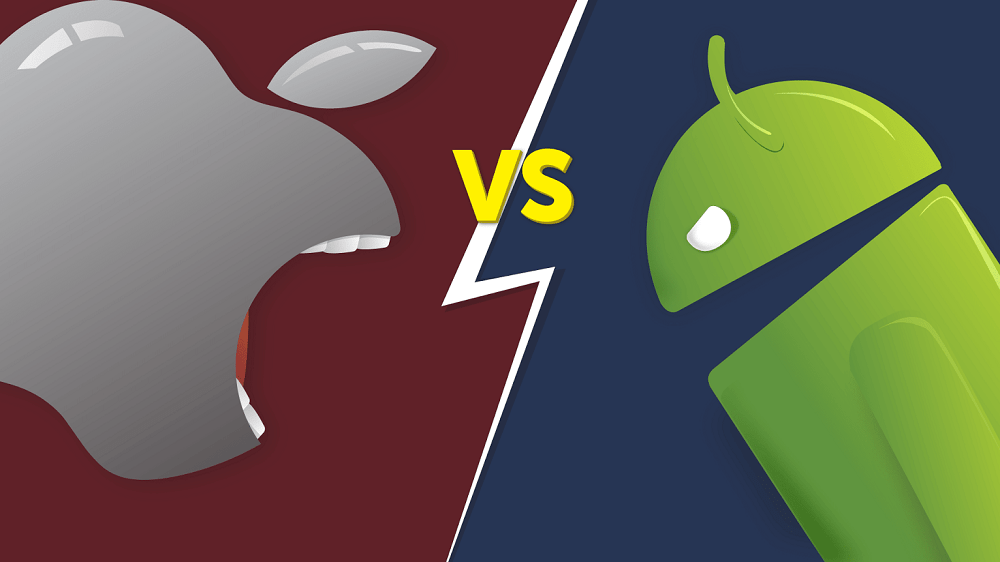Introduction to iOS and Android Development
When it comes to mobile app development, two major platforms dominate the market: Android and iOS. These platforms not only have different operating systems but also require distinct development approaches. Whether you’re a startup or an established company, understanding the key differences between Android and iOS development is crucial to make an informed decision about which platform suits your needs. Let’s break down the fundamental differences between developing for these two ecosystems.
Market Share and Popularity
Android’s Global Dominance
Android holds the majority of the global market share, especially in regions like Asia, Africa, and South America. With its open-source nature, Android allows manufacturers to create devices across all price ranges, making it more accessible to a diverse user base.
iOS’s Premium Market Position
iOS, on the other hand, tends to dominate premium markets, particularly in North America, Europe, and Australia. Apple’s strong focus on high-end devices ensures a loyal customer base willing to pay for quality products and apps. While iOS has a smaller market share globally, its users are known for higher engagement and spending within apps.
Development Languages
Android Development Languages (Java, Kotlin)
Android apps are primarily developed using Java or Kotlin. Java, being one of the most popular programming languages, has been used in Android development since the beginning. However, Kotlin, a more modern language, is now Google’s preferred choice due to its simplicity and enhanced features.
iOS Development Languages (Swift, Objective-C)
iOS development predominantly uses Swift, a powerful and intuitive programming language created by Apple. Swift is faster, safer, and easier to learn compared to its predecessor, Objective-C, which is still maintained for legacy apps. Swift is now the go-to language for new iOS applications.
Integrated Development Environments (IDEs)
Android Studio
For Android development, Google provides Android Studio, a robust and feature-rich IDE that supports various devices and configurations. It integrates seamlessly with tools like Gradle for automated testing, and it provides a versatile environment for debugging and testing apps across different device types.
Xcode for iOS
iOS developers rely on Xcode, Apple’s official IDE, which offers a sleek environment for coding, debugging, and performance analysis. With powerful simulators and the ability to directly integrate with Apple’s frameworks, Xcode is optimized for a smoother iOS development experience.
App Store and Play Store Regulations
iOS App Store Policies
Apple is known for its strict and sometimes cumbersome app store guidelines. From design standards to content restrictions, developers often face a rigorous review process before their apps are approved. However, this high barrier ensures that the App Store offers secure and high-quality apps.
Google Play Store Policies
Google Play Store has a more relaxed submission process. While this means faster approval times, it also leads to the presence of more low-quality or potentially harmful apps. Google does have security measures in place, but they are not as stringent as Apple’s.
Hardware Compatibility
Android’s Wide Device Range
Android developers need to account for a wide variety of devices, screen sizes, and hardware configurations. This fragmentation can create challenges in ensuring that an app runs smoothly across all Android devices.
iOS’s Controlled Ecosystem
In contrast, iOS developers work within a tightly controlled ecosystem. Apple has a limited number of devices, making it easier to optimize apps for performance. The uniformity of iOS hardware ensures a more consistent user experience.
UI/UX Design Considerations
Material Design for Android
Android apps follow Material Design, a design language developed by Google. It emphasizes bold colors, responsive animations, and the use of shadow effects to create depth, providing a distinct Android experience.
iOS Human Interface Guidelines
Apple’s Human Interface Guidelines focus on simplicity, clarity, and depth. iOS design emphasizes intuitive navigation, seamless transitions, and a clean interface, making it user-friendly and aesthetically pleasing.
App Testing and Debugging
Android Testing Tools
Android offers a variety of testing tools like Espresso, JUnit, and Robolectric. These tools help in ensuring that apps function well across different devices and Android versions.
iOS Testing Tools
For iOS, XCTest is the standard testing framework, with built-in support in Xcode. iOS also offers TestFlight, allowing developers to test apps with real users before they go live on the App Store.
Performance and Optimization
Fragmentation in Android
One of the biggest challenges Android developers face is fragmentation—different versions of the OS and varying device capabilities. This fragmentation often requires additional development and testing time to ensure compatibility across the board.
iOS Optimization for Limited Devices
iOS developers benefit from fewer devices and versions to support, allowing them to focus more on performance optimization and user experience. As a result, iOS apps tend to perform better on average compared to their Android counterparts.
Security Differences
Android Security Concerns
Android’s open-source nature and the diversity of devices make it more vulnerable to security threats. While Google has taken steps to enhance security, Android remains a more common target for malware and hacking.
iOS’s Closed System Security
Apple’s closed system offers better security out of the box. Strict app store guidelines, regular updates, and hardware integration contribute to a more secure environment for iOS users.
Development Costs
Android Development Costs
Due to fragmentation, Android development can be more time-consuming, leading to higher costs. Developers must ensure compatibility across numerous devices, which often requires additional testing and optimization.
iOS Development Costs
Although iOS development is generally more streamlined, the costs can still be high due to Apple’s premium tools and licenses. However, the uniformity in devices can reduce testing and debugging costs.
Time to Market
Differences in Launching an Android App
Android apps typically take less time to get published on the Play Store due to Google’s faster review process. However, debugging and testing across multiple devices can prolong the development phase.
Time to Launch on iOS
iOS apps may take longer to launch due to Apple’s strict review process. However, once approved, iOS apps often face fewer post-launch issues because of the uniform hardware environment.
User Demographics
Android Users Profile
Android’s wide availability makes it more popular in developing regions. Its users are typically more diverse in terms of age, income, and tech-savviness.
iOS Users Profile
iOS users, on the other hand, are often characterized by higher income levels and greater spending on apps. iOS tends to attract a more affluent and tech-savvy user base.
Monetization Strategies
Freemium Models on Android
Due to its global reach and user base, Android apps often thrive on freemium models, where basic functionality is offered for free, but users can pay for premium features or remove ads.
Paid and Subscription Models on iOS
iOS apps are more likely to succeed with paid or subscription models. iOS users are more willing to pay for high-quality apps and services, making monetization easier for developers.
Conclusion
Both Android vs iOS development come with their own unique sets of challenges and opportunities. Android offers a broader global reach and more customization, while iOS provides a premium market with better security and consistent performance. The platform you choose depends on your target audience, budget, and long-term goals. Whether you go for Android’s massive user base or iOS’s high-spending customers, understanding these key differences will guide your decision-making process.
FAQs
Which platform is easier to develop for, iOS or Android?
iOS is generally easier to develop for due to its controlled environment and fewer devices to support, but Android offers more flexibility.
What are the key cost differences between iOS and Android development?
Android development tends to be more expensive due to device fragmentation, while iOS development has higher upfront costs for tools and licenses.
Which platform has a larger global audience?
Android has a larger global audience, especially in emerging markets, while iOS dominates in premium markets.
Is iOS more secure than Android?
Yes, iOS is generally considered more secure due to its closed system and stringent app review process.
Which platform should I choose for my app, iOS or Android?
Your choice should depend on your target audience, budget, and business goals. If you aim for a broad audience, Android may be better. For a premium audience, consider iOS.