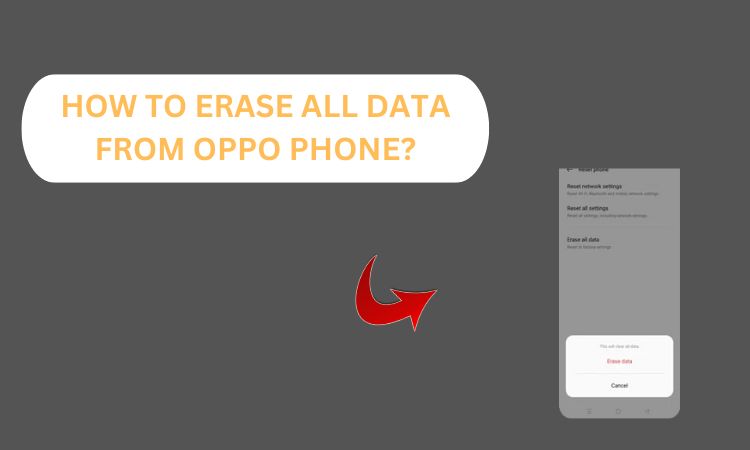Overview: Besides merely removing files, deleting all information from your Oppo mobile requires more. Your personal details must be eradicated totally which entails a factory reset and some other process of removing any record of these across devices. This blog will illustrate how to securely erase all data from Oppo phone through manual methods.
Reasons to Wipe Oppo Phone Data
- To protect your personal data before selling the phone or before transferring ownership.
- In order to ensure that new users don’t access your confidential data.
- Also, to improve performance issues and resolve bugs.
- It prevents malware hidden in your device.
- Ensure that no residual data is left before handing over to the new owner.
#1. How to Erase All Data From Oppo Phone – By Taking Backup of Your Data
Prior to wiping out all records, backing up any significant information that you want to retain is very important. Using the inbuilt backup feature on an Oppo is one way to manage your data. Otherwise, you might want to transfer your files onto another device like a computer.
- Open your Oppo phone’s Settings app.
- Scroll down and tap Additional Settings.
- To save your data, tap on Backup & Reset and choose either Local or Google Backup.
#2. Remove Google & Oppo Accounts
Before initiating a factory reset on your device, it’s important to delete any Google or Oppo accounts associated with it in order to prevent possible problems.
- Go to the applications of settings.
- Hit on Accounts & Sync
- Tap Remove Account after selecting your Google account.
- In case you have an Oppo account, repeat the steps for that too.
#3. How to Erase All Data From Oppo Phone – Perform a Factory Reset
Factory resetting will erase all phone data and recover to its original state.
- Open the Settings application.
- Scroll down and select the Additional Settings option.
- Select the Backup & Reset menu.
- Choose Factory Data Reset and then click on Erase all data.
- Confirm your decision to start the reset process.
#4. Wipe Cache Partition to Erase All Data From Oppo Phone
Deleting what is stored in a cache section will prevent all past momentary documents and residue from being stored.
- Power Off your Oppo mobile device.
- Press down both Power and Volume Down buttons at the same time until you see the Oppo logo on the screen.
- Navigate towards the Wipe Cache Partition utilizing volume keys and then select it by pushing the Power key.
- Finally, affirm to remove the cache partition.
Basic Tech to Erase All Data From Oppo Phone
When it comes to selling or giving away an Oppo phone, one needs to erase all the personal data so that their privacy is upheld. Resetting the phone to its original factory settings may appear to be sufficient but some traces of information still remain in the device which can be retrieved by other individuals. To ensure complete deletion, you can opt for SysTools Data Wipe Software Free Download. It complies with various global standards such as US DoD 5220.22-M to maintain regulatory compliance.
Conclusion
A step by step process is involved when you want to know how to erase all data from Oppo phone. so that one’s private data is deleted in a way that cannot be retrieved easily if possible at all. To delete everything stored in your phone, there are several things you may want to do such as backing up your data, deleting accounts, factory resetting it, wiping cache partitioning and lastly manually deleting files as the only means left for getting rid of files prior handing over the phone to another person or disposing off it finally cleanly without an element of doubt.