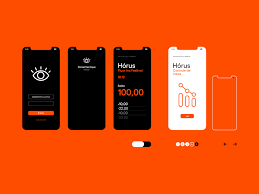In the rapidly evolving digital landscape, effective user interaction is paramount for the success of any product or service. Animation has emerged as a powerful tool in UI/UX design services, significantly enhancing user engagement and satisfaction. This blog explores the various ways animation can elevate user interaction and why it’s essential for modern software development.
Understanding Animation in UI/UX Design Services
Animation in UI/UX design refers to the movement of elements within a user interface. This can range from subtle micro-interactions, such as buttons changing color when hovered over, to more complex transitions, like a loading spinner or an animated tutorial.
The Role of Animation in User Experience
Animation serves several purposes in user experience, including:
- Guiding User Attention: Animation helps direct users’ focus to specific elements on the screen, making it easier for them to navigate and interact with the interface.
- Creating a Sense of Feedback: Animated responses to user actions provide instant feedback, reassuring users that their actions have been acknowledged.
- Enhancing Visual Appeal: Well-executed animations add aesthetic value, making interfaces more engaging and enjoyable to use.
Types of Animation in UI/UX Design Services
Understanding the different types of animations is essential for incorporating them effectively into UI/UX design services. Here are some key categories:
1. Micro-Interactions
Micro-interactions are subtle animations that occur in response to user actions, such as clicking a button or filling out a form. They serve to:
- Provide Immediate Feedback: For instance, when a user clicks a button, a ripple effect can indicate that the action has been registered.
- Make Interfaces Feel More Alive: Subtle movements can give a static interface a dynamic quality, encouraging users to explore further.
2. Transitions
Transitions involve animated changes between different states of a user interface. They can:
- Smoothly Guide Users from One Screen to Another: For example, transitioning from a homepage to a product page can enhance the overall flow of navigation.
- Set the Context for Changes: A fade-out effect can indicate that content is being updated or replaced, helping users understand the process.
3. Loading Animations
Loading animations inform users that a process is underway. These animations are crucial because:
- They Reduce Perceived Wait Time: Engaging animations can make waiting feel shorter, improving overall user satisfaction.
- They Maintain User Engagement: By providing visual interest during loading times, these animations can keep users from abandoning the interface.
4. Animated Tutorials
Animated tutorials guide users through complex features or onboarding processes. They are beneficial because they:
- Break Down Information into Manageable Steps: Animated sequences can visually illustrate how to use a feature, making it easier for users to grasp.
- Enhance Retention of Information: Users are more likely to remember information presented through engaging animations compared to static images or text.
Benefits of Animation in UI/UX Design Services
Incorporating animation into UI/UX design services can lead to numerous benefits, including:
Improved User Engagement
Animation can make user interfaces more interactive and enjoyable, encouraging users to engage more with the content. Research shows that users are more likely to return to an app or website that offers an engaging experience.
Enhanced Usability
Animations can enhance usability by providing visual cues that help users navigate an interface. For example, a button that subtly bounces when hovered over can indicate that it’s clickable, improving the likelihood of interaction.
Increased Brand Recognition
Unique and consistent animations can contribute to brand identity. When users associate specific animations with a brand, it can help reinforce brand recognition and loyalty. This is particularly important for a software development company looking to differentiate itself in a crowded market.
Emotional Connection with Users
Animation can evoke emotions, creating a deeper connection between users and the interface. For example, a playful animation can make a brand feel more approachable, while sleek and professional animations can convey sophistication.
Best Practices for Using Animation in UI/UX Design Services
While animation can enhance user interaction, it’s essential to use it judiciously. Here are some best practices to consider:
Keep It Subtle
Overly flashy or distracting animations can detract from the user experience. Instead, focus on subtle animations that complement the interface and guide user actions.
Ensure Performance Optimization
Animations should not slow down the performance of a website or application. It’s crucial to optimize animations for speed and efficiency to maintain a smooth user experience.
Maintain Consistency
Consistency in animations is vital for creating a cohesive experience. Ensure that similar actions produce similar animations, which helps users learn how to interact with the interface.
Prioritize Accessibility
Not all users will appreciate or benefit from animations. Consider providing options to disable animations for users who prefer a more straightforward interface. Additionally, ensure that any critical information conveyed through animation is also accessible in other formats.
Case Studies: Successful Use of Animation in UI/UX Design Services
Example 1: Airbnb
Airbnb effectively uses animation in its booking process. When users input their travel details, subtle animations guide them through each step. The loading animations are also engaging, providing a sense of progress without overwhelming the user.
Example 2: Slack
Slack employs micro-interactions extensively within its interface. For instance, when users send a message, a subtle animation confirms the action, making the experience feel fluid and responsive. These small touches significantly enhance user satisfaction and engagement.
Example 3: Google Maps
Google Maps uses animated transitions to enhance navigation. For instance, when users switch between different views (e.g., map to satellite), smooth transitions help maintain context, improving the overall user experience.
The Future of Animation in UI/UX Design Services
As technology continues to evolve, the role of animation in UI/UX design services will likely expand. With advancements in artificial intelligence and machine learning, animations could become even more personalized and context-aware.
The Rise of AI-Driven Animations
AI has the potential to revolutionize how animations are used in interfaces. For example, AI can analyze user behavior to create tailored animations that adapt to individual preferences, making the user experience more intuitive and engaging.
Emphasis on Sustainability
As businesses increasingly focus on sustainability, UI/UX design services will need to consider the environmental impact of their designs. This could lead to animations that consume less energy and resources, ensuring a more sustainable digital presence.
Conclusion
Animation is a crucial component of modern UI/UX design services, offering significant benefits in enhancing user interaction and engagement. By effectively incorporating animations into user interfaces, businesses can improve usability, foster emotional connections, and create memorable experiences for their users.
As a software development company, understanding the importance of animation in UI/UX design services will allow you to create more effective and engaging products. By following best practices and keeping up with emerging trends, you can leverage animation to elevate your design services and meet the evolving needs of users in a competitive digital landscape.