Network reliability is the lifeblood of modern business operations and personal communications. From startups to multinational corporations, from home offices to sprawling campuses, the seamless data flow is critical for productivity, innovation, and growth. However, even the most robust networks can encounter issues that disrupt this vital connectivity. These problems range from minor annoyances to major outages, potentially causing significant financial losses and operational chaos.
As our dependence on digital infrastructure grows, so does the complexity of the networks supporting it. This increasing intricacy brings with it a host of potential pitfalls—slow speeds, security vulnerabilities, dead zones, and more. For IT professionals and everyday users alike, understanding these common network issues and knowing how to address them is no longer just beneficial—it’s essential.
Connectivity Problems
One of the most frequent network issues is connectivity problems. These can manifest as an inability to connect to the internet or specific network resources. Often, the culprit is as simple as a loose cable or a router that needs restarting. However, more complex issues like IP address conflicts or DNS server problems may require deeper investigation.
To troubleshoot connectivity issues, start with the basics:
- Check all physical connections
- Restart your modem and router
- Verify that your device’s network settings are correct
If these steps don’t resolve the problem, you may need to contact your internet service provider or consult with a network professional.
Slow Network Speeds
Experiencing sluggish network performance can be incredibly frustrating. Slow speeds can result from various factors, including network congestion, outdated hardware, or bandwidth-hogging applications.
To address slow network speeds, first, conduct a speed test to determine if you’re getting the speeds you’re paying for. If not, contact your service provider. You can also try optimizing your network by updating router firmware, using quality of service (QoS) settings to prioritize important traffic, and ensuring your devices are free from malware.
For businesses facing persistent speed issues, managed IT support Toronto services can provide comprehensive solutions. These professionals can analyze network traffic, optimize infrastructure, and implement advanced technologies to boost performance.
Read More Article: How to Monitor and Improve Network Performance Efficiently?
Network Security Breaches
Network security breaches are a significant concern in an era of increasing cyber threats. These can range from unauthorized access attempts to full-scale malware infections. The consequences of such breaches can be severe, including data loss, financial damage, and reputational harm.
Preventing security breaches requires a multi-layered approach:
- Implementing strong firewalls
- Regularly updating software and firmware
- Using robust encryption protocols
- Educating users about safe online practices
Regular security audits can help identify vulnerabilities before they are exploited. Companies offer network security assessments to help organizations identify and address potential vulnerabilities in their systems.
Wi-Fi Dead Zones
Many users encounter Wi-Fi dead zones, areas within a building where wireless signals are weak or non-existent. These can be caused by physical obstacles, interference from other devices, or simply being too far from the router.
To eliminate dead zones, consider repositioning your router to a central location. Wi-Fi range extenders or mesh network systems can also help spread coverage throughout larger spaces. For more complex environments, a professional site survey can identify optimal access point placements.
Network Congestion
As networks handle increasing amounts of data, congestion can become a significant issue. This occurs when the volume of traffic exceeds the network’s capacity, leading to slower speeds and potential packet loss.
Managing network congestion involves several strategies:
- Implementing traffic shaping and QoS policies
- Upgrading network hardware, such as switches and routers
- Segmenting the network into VLANs to distribute traffic more efficiently
Businesses dealing with persistent congestion issues may benefit from the expertise of managed IT support Toronto providers. These specialists can analyze traffic patterns, recommend infrastructure improvements, and implement advanced network management tools.
Intermittent Connection Drops
Few things are more annoying than a network connection that keeps dropping. These intermittent issues can be caused by a variety of factors, including signal interference, outdated network drivers, or faulty hardware.
To tackle intermittent connection drops, start by updating all network drivers and firmware. Check for potential sources of interference, such as nearby electronic devices or overlapping Wi-Fi channels. If the problem persists, it may be necessary to replace network hardware or seek profea ssional diagnosis.
DNS Resolution Problems
Domain Name System (DNS) issues can prevent devices from properly resolving web addresses, leading to “Server not found” errors. These problems can stem from misconfigured DNS settings, issues with your ISP’s DNS servers, or malware infections.
Resolving DNS problems often involves changing DNS server settings to use reliable public DNS services. Flushing the DNS cache can also help. In more severe cases, malware scans and system restoration may be necessary.
Bandwidth Bottlenecks
As businesses rely more heavily on cloud services and video conferencing, bandwidth bottlenecks have become increasingly common. These occur when the demand for bandwidth exceeds the available capacity, leading to slow performance for all users.
Addressing bandwidth bottlenecks often requires a combination of approaches:
- Upgrading to a higher-capacity internet connection
- Implementing bandwidth monitoring tools
- Optimizing application usage
- Using cloud-based content delivery networks (CDNs) to distribute traffic more efficiently
Read More Article: What Are the Best Practices for Securing IT Networks?
Hardware Failures
Network hardware, like any technology, is subject to failure over time. Routers, switches, and network interface cards can all experience issues that disrupt network functionality.
Regular maintenance and monitoring can help prevent many hardware failures. Implementing redundant systems for critical network components can minimize downtime when failures do occur. Keeping spare hardware on hand and maintaining current backups of network configurations can also speed up recovery times.
Misconfigured Network Settings
Incorrect network settings can lead to a host of issues, from connectivity problems to security vulnerabilities. These misconfigurations can occur during initial setup or as a result of changes made over time.
To avoid issues stemming from misconfigured settings, maintain detailed documentation of your network configuration. Implement change management processes to track and validate all modifications. Regular network audits can help identify and correct misconfigurations before they cause significant problems.
Wrapping Up
For those facing persistent or complex network challenges, professionally managed IT services can provide the expertise and resources needed to keep systems running smoothly. Get yourself a trusted partner for comprehensive network solutions, ensuring your business stays connected and secure digitally.


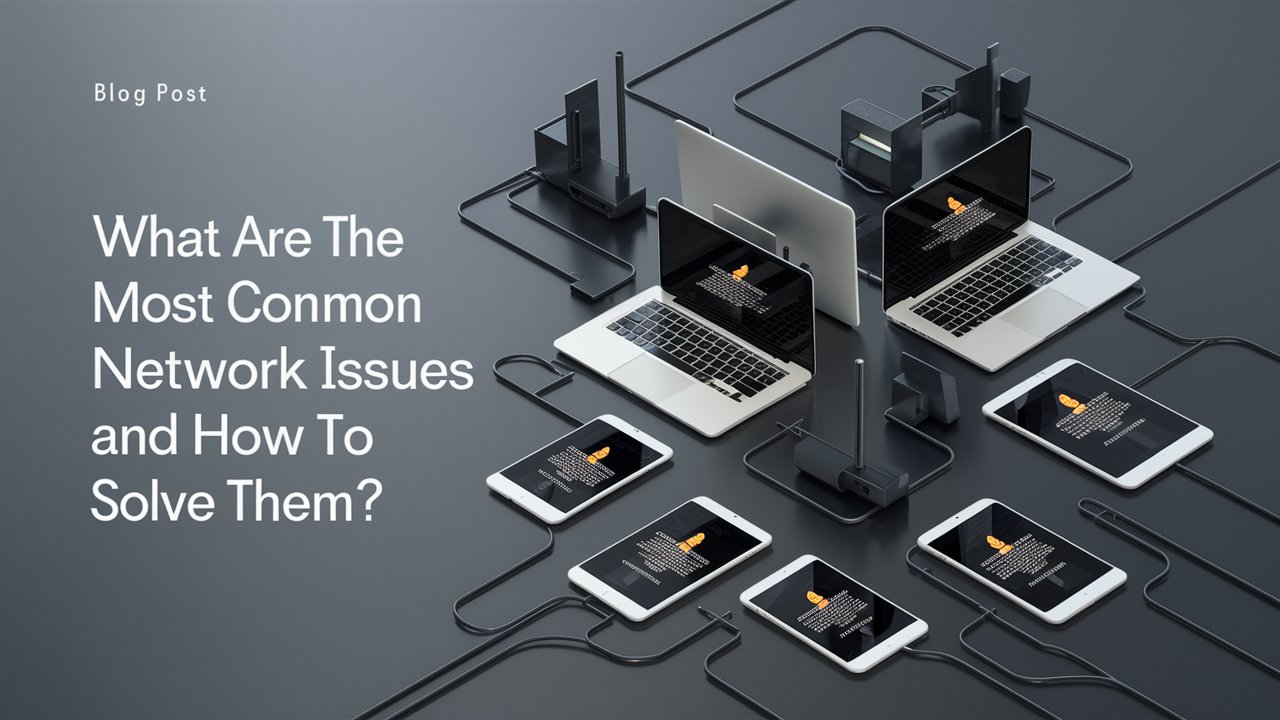
Pingback:How to Ensure Network Uptime and Minimize Downtime? - Blog About Chemicals | News | Business and other General Categories.