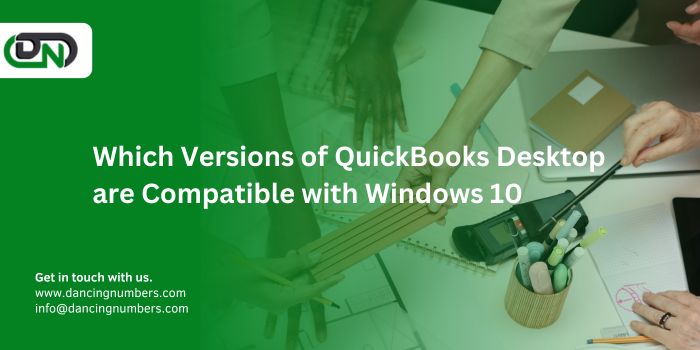QuickBooks Desktop is one of the most widely used accounting software platforms for small and mid-sized businesses, offering powerful features for managing finances, invoicing, and payroll. With regular software updates, QuickBooks remains essential for businesses that rely on it for day-to-day operations. However, it’s crucial to ensure that the version of QuickBooks Desktop you are using is compatible with your operating system, particularly with Windows 10.
Windows 10 has been the default operating system for many businesses since its release, and ensuring that your QuickBooks Desktop version works seamlessly with it is vital for preventing technical issues, data loss, or other disruptions. In this guide, we will provide a complete list of QuickBooks Desktop versions compatible with Windows 10, helping you determine whether it’s time to upgrade or make adjustments to your current setup.
Why Compatibility Between QuickBooks Desktop and Windows 10 Matters
- Seamless Operation
QuickBooks Desktop versions that are not compatible with Windows 10 may encounter issues such as installation failures, crashes, or slow performance. Ensuring compatibility guarantees a smooth and efficient workflow.
- Security and Stability
Older versions of QuickBooks may not receive updates, including security patches, to align with the latest Windows 10 releases. Using a compatible version reduces the risk of security vulnerabilities that could compromise your business data.
- Support Availability
QuickBooks Desktop versions that are no longer supported by Intuit may not receive technical support, which could leave you stranded if issues arise. Compatibility with Windows 10 ensures you can access customer support when needed.
QuickBooks Desktop Versions Compatible with Windows 10
Let’s take a look at the various versions of QuickBooks Desktop and their compatibility with Windows 10. We’ll cover the different editions (Pro, Premier, Enterprise, and Accountant) and their support with Microsoft’s operating system.
- QuickBooks Desktop 2023
The latest release, QuickBooks Desktop 2023, is fully compatible with Windows 10. As Intuit continues to roll out updates and features for this version, it has been optimized for use with Windows 10’s architecture and security enhancements.
- Compatibility: Fully compatible with Windows 10 (64-bit).
- Editions Supported: Pro, Premier, Enterprise, and Accountant.
- QuickBooks Desktop 2022
QuickBooks Desktop 2022 also offers full compatibility with Windows 10, making it a solid option for businesses that need the most recent features without upgrading to the latest release.
- Compatibility: Fully compatible with Windows 10 (64-bit).
- Editions Supported: Pro, Premier, Enterprise, and Accountant.
With this version, Intuit improved features like enhanced computing power for larger files and automated processes, designed to align with Windows 10 performance.
- QuickBooks Desktop 2021
QuickBooks Desktop 2021 continues to work well with Windows 10, offering essential features like better income tracking, improved receipt management, and enhanced reporting capabilities.
- Compatibility: Fully compatible with Windows 10 (64-bit).
- Editions Supported: Pro, Premier, Enterprise, and Accountant.
This version remains a popular choice for small businesses that require reliability and performance without being on the very latest release.
- QuickBooks Desktop 2020
QuickBooks Desktop 2020 is still supported and runs smoothly on Windows 10. It introduced features such as automated payment reminders and better invoice consolidation.
- Compatibility: Fully compatible with Windows 10 (64-bit).
- Editions Supported: Pro, Premier, Enterprise, and Accountant.
However, it’s important to note that support for QuickBooks 2020 may end soon, and users should be aware of the timeline for product discontinuation.
- QuickBooks Desktop 2019
QuickBooks Desktop 2019 was one of the first versions to be fully optimized for Windows 10. While still usable, official support from Intuit for this version is nearing its end, and users are encouraged to upgrade.
- Compatibility: Fully compatible with Windows 10 (64-bit).
- Editions Supported: Pro, Premier, Enterprise, and Accountant.
- QuickBooks Desktop 2018
QuickBooks Desktop 2018 is also compatible with Windows 10, but like the 2019 version, it is approaching the end of its support lifecycle. Users will still be able to install and use it, but they will no longer receive critical updates and patches.
- Compatibility: Compatible with Windows 10 (64-bit).
- Editions Supported: Pro, Premier, Enterprise, and Accountant.
At this stage, Intuit has officially discontinued support for the 2018 version as of May 2021, meaning no new updates or customer service support will be available.
QuickBooks Desktop Versions No Longer Supported on Windows 10
While the versions above are either fully compatible or still functional, there are older versions of QuickBooks Desktop that are not recommended for use with Windows 10. These versions may work with varying degrees of success, but they can cause significant technical issues such as crashes, data corruption, or the inability to use certain features of QuickBooks and Windows 10.
- QuickBooks Desktop 2017 and Earlier
QuickBooks Desktop 2017 and all earlier versions are not officially supported for use with Windows 10. Users who attempt to install or run these versions may experience the following issues:
- Installation problems or failures.
- System crashes or software freezes.
- Incompatibility with updates or features in newer versions of Windows 10.
- Data corruption or loss during file transfers or saving.
While some users have reported limited success running QuickBooks 2017 on Windows 10, it is highly recommended to upgrade to a more recent version that is fully compatible.
How to Check Your QuickBooks Desktop Version Compatibility with Windows 10
If you’re unsure which version of QuickBooks Desktop you’re currently using, or if you want to verify its compatibility with Windows 10, follow these steps:
- Open QuickBooks Desktop: Launch your QuickBooks software.
- Check the Version:
- In QuickBooks, go to Help > About QuickBooks Desktop.
- A window will appear showing your QuickBooks version number and release date.
- Check Windows 10 Compatibility: Refer to the list above to confirm whether your version is fully compatible with Windows 10.
If your version is no longer supported or incompatible, it’s recommended to upgrade to a newer version to ensure smooth operation.
How to Upgrade QuickBooks Desktop for Windows 10 Compatibility
If you are using a version of QuickBooks Desktop that is no longer compatible with Windows 10, upgrading to a newer version is a simple process. Here’s a quick guide:
- Backup Your Data: Before upgrading, make sure to back up your company files to prevent any data loss.
- Go to File > Backup Company > Create Local Backup.
- Choose the Right Version: Determine which version of QuickBooks Desktop suits your needs (e.g., Pro, Premier, Enterprise).
- Purchase and Download the New Version: Visit Intuit’s website or authorized retailers to purchase the latest version of QuickBooks Desktop.
- Install the New Version: Follow the on-screen prompts to install the new version on your system. QuickBooks will prompt you to convert your old company file to work with the new version.
- Restore Your Backup: If necessary, restore the backup file to the new version of QuickBooks.
Final Thoughts
Ensuring that your version of QuickBooks Desktop is compatible with Windows 10 is essential for maintaining efficient business operations, accurate financial reporting, and security. While many older versions of QuickBooks Desktop may still work, upgrading to a more recent, fully supported version is highly recommended to prevent potential problems down the line.
If you’re using an older version of QuickBooks Desktop, it’s worth considering an upgrade to avoid compatibility issues, ensure stability, and keep your software secure with the latest updates. By staying on top of compatibility requirements, you can enjoy a seamless accounting experience and maintain the productivity of your small business.