In today’s fast-paced software development world, ensuring the quality of applications through thorough testing is paramount. Selenium Automation Testing Services provide a robust and efficient way to achieve this. Automated testing not only speeds up the testing process but also enhances accuracy and reliability, making it an essential practice for modern software development.
What is Selenium?
Selenium is a popular open-source tool used for automating web browsers. Developed initially by Jason Huggins in 2004, Selenium has grown to include a suite of tools that cater to different automation needs:
- Selenium WebDriver: Allows for more complex and dynamic tests.
- Selenium IDE: A simple tool for creating quick bug reproduction scripts.
- Selenium Grid: Enables running tests on different machines and browsers simultaneously.
Benefits of Selenium Automation Testing
- Efficiency and Speed: Automated tests run significantly faster than manual tests.
- Cost-Effectiveness: Reduces the need for extensive manual testing efforts, saving time and resources.
- Reliability and Accuracy: Automated tests are consistent and eliminate human error, ensuring higher accuracy in test results.
Also Read : RPA Consulting Services Company: Everything You Need to Know
Selenium vs. Other Testing Tools
- Selenium vs. QTP (QuickTest Professional): While QTP is a commercial tool with strong support and features, Selenium, being open-source, is more flexible and cost-effective.
- Selenium vs. TestComplete: Selenium offers greater flexibility and community support compared to TestComplete, which is a commercial tool with robust features but higher costs.
Setting Up Selenium
Setting up Selenium involves a few straightforward steps:
- Download and Install Selenium WebDriver: Available for various browsers like Chrome, Firefox, and Safari.
- Configure the Environment: Set up the required programming language bindings (Java, Python, etc.) and integrate with your preferred IDE (Eclipse, IntelliJ, etc.).
Creating Your First Selenium Test
Here’s a simple guide to writing and running your first Selenium test:
- Write a Basic Script: Create a new test script in your chosen programming language.
- Run the Test: Execute the script and observe the results to ensure everything is set up correctly.
Advanced Selenium Features
- Selenium Grid: Allows you to run tests on different machines and browsers in parallel, enhancing test coverage and reducing execution time.
- Selenium IDE: A Chrome and Firefox plugin that enables easy recording and playback of tests without programming.
Integrating Selenium with Other Tools
- Continuous Integration with Jenkins: Integrate Selenium tests with Jenkins to automate test runs as part of your CI/CD pipeline.
- Test Management with TestNG: Use TestNG for managing test cases, generating reports, and ensuring the systematic execution of tests.
Automated Accessibility Testing with Selenium
Automated accessibility testing ensures your web applications are usable by people with disabilities. Selenium can be integrated with tools like aXe or Google Lighthouse to automate accessibility checks, identifying issues related to keyboard navigation, screen readers, and color contrasts.
Best Practices for Selenium Automation
- Writing Maintainable Tests: Use page object models and modular test scripts to enhance maintainability.
- Handling Dynamic Elements: Employ strategies like explicit waits, relative locators, and robust XPath/CSS selectors to manage dynamic web elements effectively.
Common Challenges and Solutions
- Debugging Errors: Use Selenium’s built-in debugging tools and browser developer tools to identify and fix issues.
- Managing Test Data: Implement data-driven testing to manage large sets of test data efficiently.
Case Studies
Explore real-world examples of companies successfully implementing Selenium automation testing to improve their software quality and delivery timelines.
Also Read : How to Choose the Right Supply Chain Automation Services for Your Business
Future of Selenium Automation Testing
The future of Selenium looks promising with continuous updates and community contributions. Upcoming features and trends, such as AI-powered test automation and increased focus on cross-browser testing, will further enhance its capabilities.
Conclusion
Selenium Automation Testing Services play a crucial role in modern software development. By leveraging the power of automated testing, businesses can achieve higher efficiency, accuracy, and reliability in their testing processes. Check out selenium india if you are looking for an testing agency for your next project.


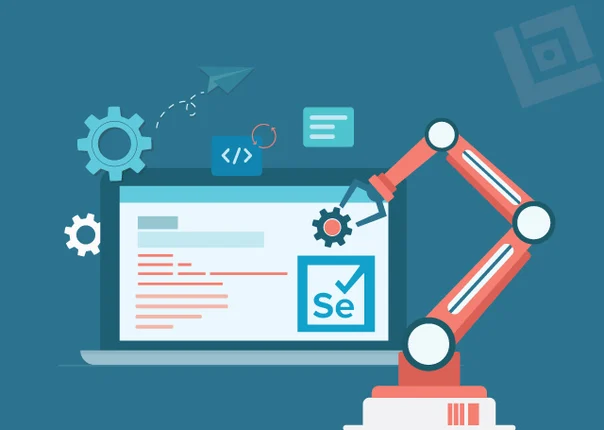
Pingback:Advanced Techniques in ReactJS for Web Application Development
Pingback:How Selenium Testing Can Help Your Business